Manage Quotes Easily
Quote with confidence knowing you have the latest product info and pricing at your fingertips!
Enjoy the benefits and simplicity of generating quotes and converting them to orders, wherever and whenever you need to.
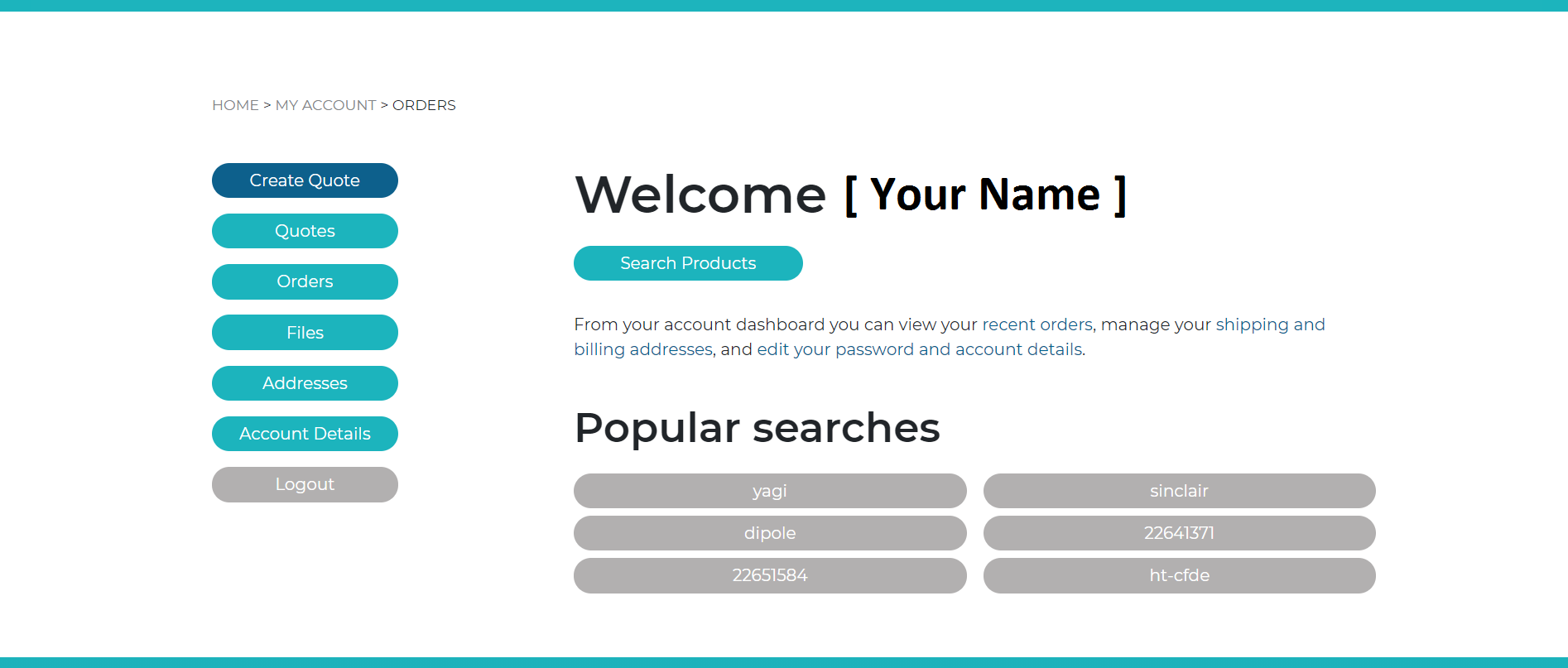
Personalised Welcome Page!
Here you can:
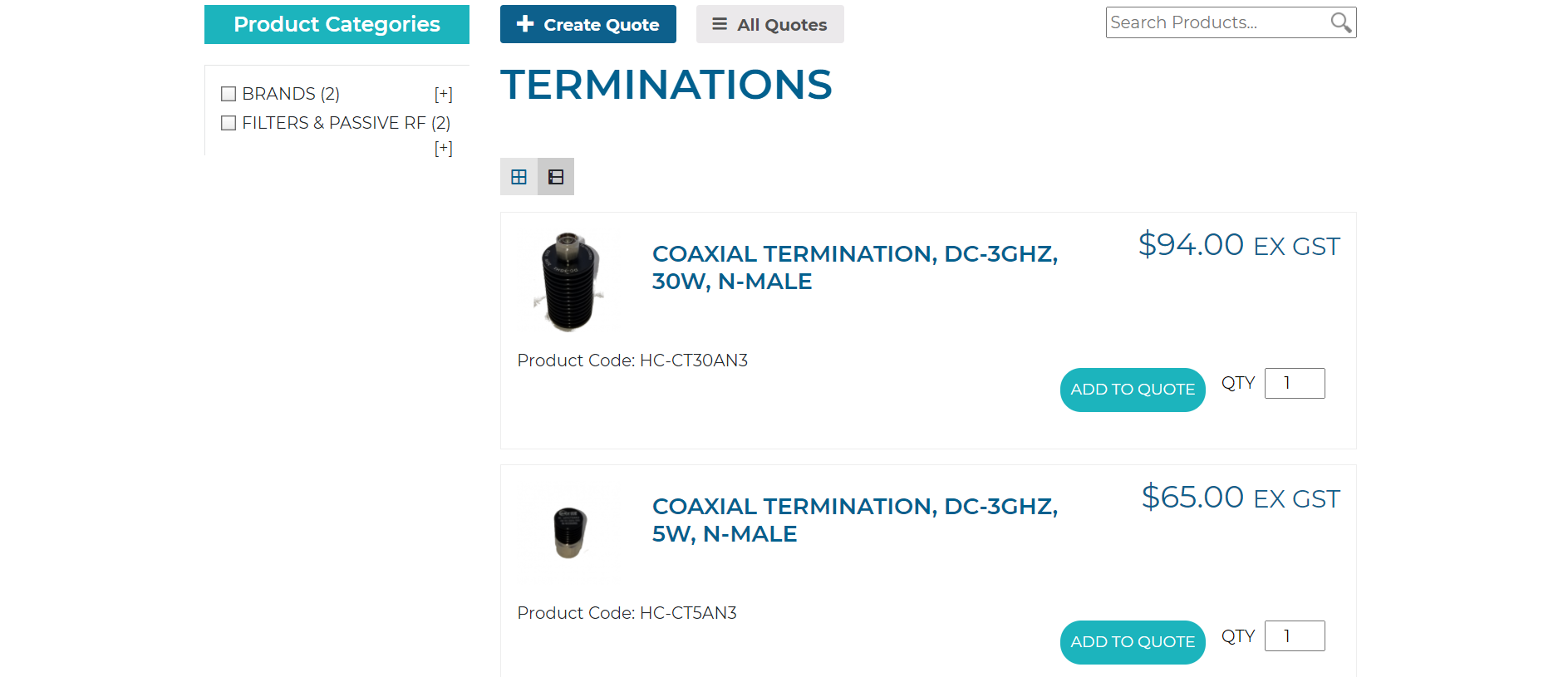
Search & select products!
Utilise index or search to locate any of our product options.
Our quote planner is supported with info and your custom discount for the HCOM core range of products.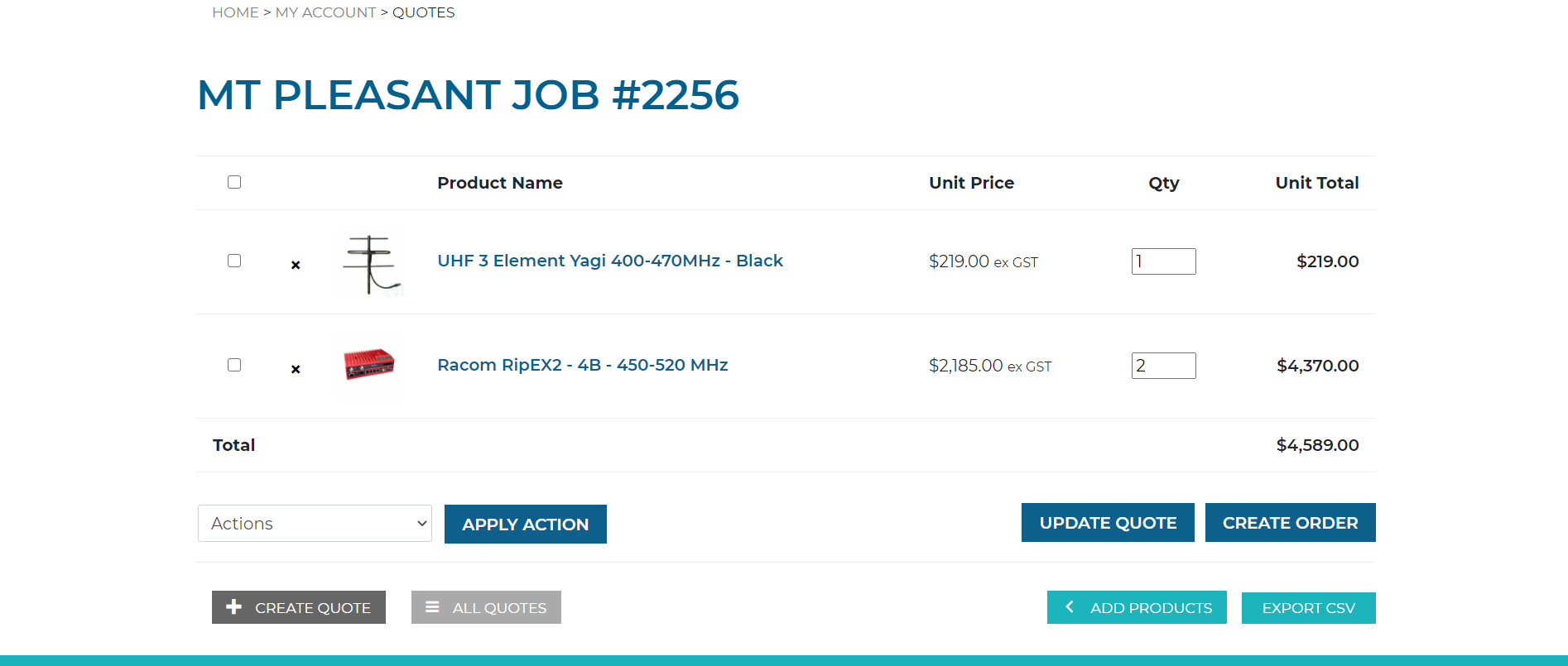
Export info and Order!
Some great options to utilise your quote information.
Export quote detail to spreadsheet or Create Order based on quote and submit.Sign me up now!
I’m ready to discover the benefits and simplify the ordering process.
With your pricing already loaded, create your quotes for projects and download xls. files for proposals. Then when you are ready, edit quote and confirm before submitting, with one click to order!
PLEASE NOTE
Account Manager/Quote Planner access is only available to existing customers (or new customers that have completed the Account Application process), and is subject to HCOM discretion. Upon receipt of the form submission below we will endeavour to confirm your status and Login details within 24 hours (during weekdays).
Please complete the request form below to apply for Login Access:
Login Access Request
![]()

